Opera 15.00
 Opera is de op vier na (Internet Explorer, Google Chrome, Firefox en Safari) meestgebruikte browser. De Noorse browser heeft lang zijn eigen Presto rendering engine ontwikkeld, maar is nu overgestapt op WebKit/Blink van Google Chrome.
Opera is de op vier na (Internet Explorer, Google Chrome, Firefox en Safari) meestgebruikte browser. De Noorse browser heeft lang zijn eigen Presto rendering engine ontwikkeld, maar is nu overgestapt op WebKit/Blink van Google Chrome.
Opera 15 is vandaag uitgebracht. Deze versie is een historische: Opera is sinds vandaag officieel overgestapt op WebKit/Blink als rendering engine en is daarmee een kloon van Chromium en Google Chrome geworden. De eigen Presto rendering engine is gedumpt.
Opera 15 mag nu dan wel een kloon van Chrome en Chromium zijn geworden, toch is er nog veel 'eigens' te ontdekken in de Noorse browser. De interface is strak en de startpagina/snelkiezer heeft twee nieuwe elementen: stash (een bewaarplek voor pagina's die je nog eens wilt lezen) en ontdekken (divers nieuws en entertaiment). Ook de off-road modus om pagina's te comprimeren bij trage verbindingen is handig.
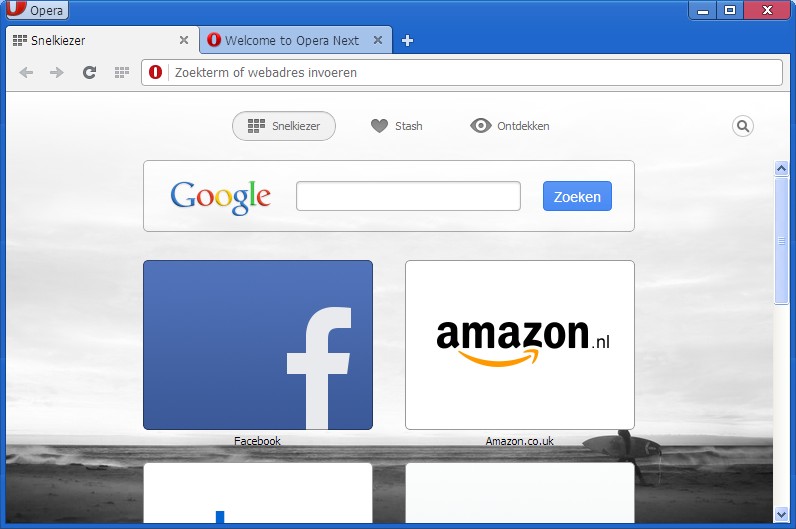
Verder zullen mensen die ook wel eens Google Chrome of Chromium gebruiken veel bekends tegenkomen, zoals een gecombineerde zoek- en adresbalk van Google en instellingen die erg op die van Chrome lijken.
Voordeel van de transitie naar WebKit/Blink is dat Opera 15 een stuk sneller is geworden en dat updaten nu automatisch gaat. Nieuwe (en wellicht oude) functies zullen geleidelijk worden geïntroduceerd, zo blijkt uit de release notes.
Opera 15 is te downloaden voor Window en Mac OS X. De Linux-versie is nog niet beschikbaar. Een Nederlandse vertaling is ook aanwezig. Het mailprogramma van Opera is tegenwoordig losgekoppeld en apart te downloaden.
Uitgave opmerkingen:
Fixes and stability enhancements since the Opera 12 series
-
General and User Interface
- Opera 15 is a major reinvention for Opera. Going forward, the browser's source code will be based on Chromium and Blink, a fork of the WebKit rendering engine.
- Everything for this browser is new:
-
- New rendering engine based on WebKit
- New user interface
- New capabilities
- New features
- Improved site compatibility
- Silent auto updates
- As Opera has recreated its desktop browser, features will be introduced selectively and iteratively.
New features
-
Combined address and search bar
- Opera 15 combines the address and search bar, allowing for multiple predictive results that can be filtered by search engine. This bar includes options for adding current pages to Opera's Speed Dial or Stash, and expandable page information.
-
Enhanced Speed Dial
- Opera 15 allows you to combine Speed Dial entries into groups, and introduces a search function that filters through entries.
-
Stash
- Opera 15 introduces Stash - a feature that records the location, meta data, and a screenshot of a page. It places this information into a collapsable list entry on the browser's Start Page, that can be searched by keyword and/or scanned visually by screenshot.
-
Discover
- A recommender service is included with Opera 15. Discover displays news and topical content that can be filtered by category or location/language.
-
Off-Road mode
- Opera 15 adopts the server-side compression technology used by Opera Mobile.
Improvements since Opera 15 Next (initial channel release)
- Stability enhancements
- Reintroduction of mouse gestures
- Improved address field behavior
- Improved proxy support
- Performance improvement for retina display on Mac
- Support for 64-bit versions of Windows Vista and XP
- Support for migrating Opera 12 profile data; see the help pages


Reageren